 Auto Lock - DISABLE???
Auto Lock - DISABLE???
Try this (no guarantees):
Enabling and Disabling
The enable/disable mode allows the autolock feature to be turned oft and on.
The enable/disable mode is entered when the following series of steps is
performed:
1. Close all of the doors.
2. Confirm that the ignition switch is in the OFF position.
Note:
Steps 3 through 7 must be performed within 30 seconds.
3. Turn the ignition switch from OFF to RUN.
4. Press the power door lock UNLOCK button three times.
5. Turn the ignition switch from RUN to OFF.
6. Press the power door lock UNLOCK button three times.
7. Turn the ignition switch from OFF to RUN.
8. Verify that the RAP module chirps the horn. This indicates that the RAP
module is now in the enable/disable mode and ready to accept program
changes.
9. Press the power door lock UNLOCK button one time to command the RAP
module to toggle the autolock/relock feature OFF.
10. Press the power door lock LOCK button once to enter the command.
11. Verify that the vehicle horn (13832) chirps one time to signal the RAP
module confirmation of the command. There should only be one chirp
indicating that autolock/relock feature has been disabled. If one chirp is
heard, followed by a longer honk, the autolock/relock feature has just been
enabled. Return to step 9.
12. Turn the ignition switch to the OFF position to exit the enable/disable
mode.
13. Verify that the RAP module chirps the horn once to indicate that a
feature has been changed and that autolock/relock has been disabled. The
autolock feature is turned on at the factory. The RAP module returns to the
prior setting any time battery power is interrupted.
Ed

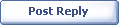
|