 RFactor Telemetry
RFactor Telemetry
On Sat, 12 Aug 2006 18:22:33 -0500, R > wrote:
>The data should be written out to this path (if you have the default
>rFactor install.)
>
>C:\Program Files\rFactor\UserData\LOG\MoTeC
>
>Do you see *.ld and *.ldx files there? I don't know what the difference
>is, but I have both in mine after recording data from a practice session.
>
>There is no need to run Motec first. I made my data files even before I
>installed the Motec software.
>
>Anyway, if you have those files, start the Motec software and step
>through creating a project. Then do file open and point to the above
>directory, select the file you want and the data will load in.
>
>So here is the order.
>start rFactor,
>get in the car and press the default ctrl-m (women should say data
>collecting is on)
>run a few laps
>get out of rFactor
>start Motec
>create a new project (if you don't have one)
>do open file and load a data file from the ...rfactor...LOG\MoTeC dir
>
>That's all I've done so far.
>
>Russell Unger wrote:
>> Has anyone gotten this to work? I start up MoTec with a new project,
>> then start up RFactor, and climb into the car. I get the Data
>> Acquisition Accepted message, then run a few laps, when I go back to
>> the garage after the laps and click on telemetry, there is nothing
>> there...can anyone tell me what I am doing wrong. Thanks in advance
>> for any help.
I appreciate the help, I just got it working, and it looks good!
Thanks for the help!

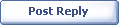
|